Most software applications can be broken down into three components: the Presentation Tier, or what is more commonly referred to as the user interface (UI); the Business Logic Tier, where information is analyzed & processed; and the Data Tier, in which the data associated with the application is stored and managed.
The past decade has seen the proliferation of no-code tools for the presentation tier (Bubble, Retool, etc.) and data tier (Airtable, Caspio, etc.) of application development. Non-technical individuals can now create visually appealing applications with powerful relational databases in the backend without writing a single line of code. However, there is a noticeable lack of no-code solutions for building the business logic tier.
So, why has the business logic tier lagged behind its presentation and data counterparts in the no-code ecosystem? Before we answer that question, let’s take a closer look at what exactly business logic is.
Business logic defines the decision-making processes within applications. It is a translation of rules and constraints into code instructions. Let’s suppose, for a moment, that a vending machine is a software application. The physical machine, with a display of the items and prices, buttons, and money receiver, is the presentation tier. The inventory log, with prices and quantities of each item, is the data tier.
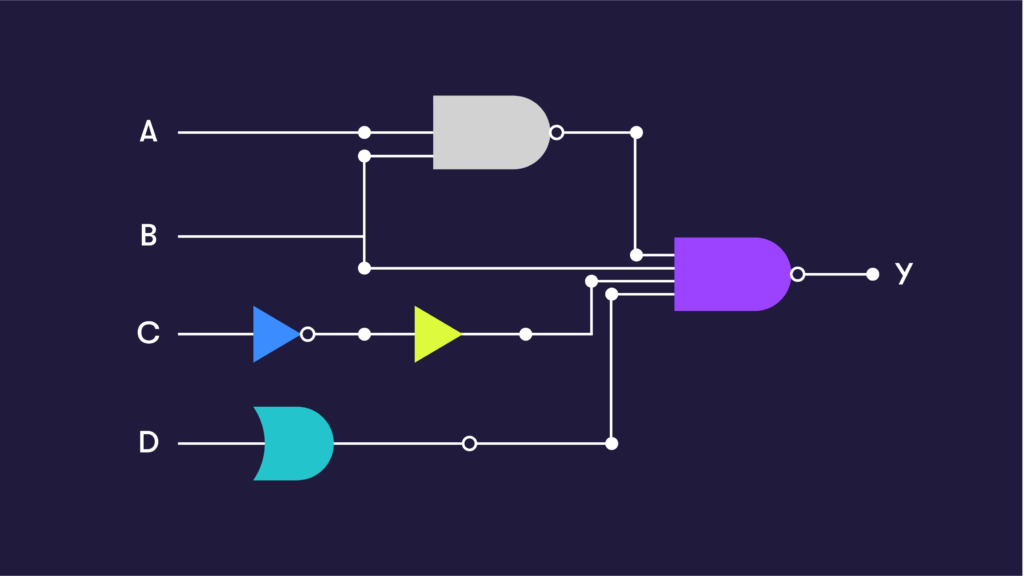
A customer inserts a $5 bill and clicks on the button for a $1.25 bottle of water. The vending machine first verifies that the inserted bill’s value is greater than the price of the bottle of water listed in the inventory log. Since $5 is greater than $1.25, the vending machine drops a bottle of water into the collection box. It then calculates that the customer overpaid by $3.75, and it drops the correct change into the change return box. The vending machine’s understanding of when to drop an item into the collection box and how much change to return to a customer is business logic.
Now let’s try a little experiment.
First, picture the vending machine in your head. Imagine where the buttons, money receiver, and the collection box are positioned.
Next, picture the inventory log. You’re probably thinking of some sort of spreadsheet with the list of products, quantities, and prices stored in separate columns.
Lastly, picture the business logic required to determine when to drop a drink and how much change to return to the customer…
Pretty difficult, isn’t it? At best, if you have programming experience, you may have drummed up a couple lines of code. But, for the average person, it isn’t as obvious. This is exactly why there aren’t many no-code tools in the market for building business logic. It is much harder to visualize.

No-code solutions provide an interface that allows users to arrange visual representations of code to create software. Someone who builds applications using no-code tools is called a “visual developer” for that reason. For instance, to set the title of a website on a no-code web builder, all you must do is drag and drop a text-block onto where you would like to position the title on the page. However, complex business logic cannot be visualized because it exists as a set of instructions written out in a language, whether it be mathematical formulas, code (Python, JavaScript, etc.), or even English sentences, as demonstrated in the vending machine scenario above.
As such, no-code tools for building business logic must rely on some sort of simplified language to write instructions, most likely an amalgamation of mathematical formulas, code, and English – at least for the near future, as there is no method yet that can reliably convert English sentences into code. This language, no matter how simple, will take a significant amount of time and effort for users to become proficient at it.
Coherent Spark combats this issue by allowing business users to build business logic using a language they are already fluent in: Excel formulas!
For the vending machine scenario, a business user could write up the following in Excel:
- [Logic for when to release drink into collection box] = IF(Inserted_Money >= Drink_Price, “Release Drink”, “Don’t Release Drink”)
- [Logic for returning change] = IF(Inserted_Money > Drink_Price, Inserted_Money – Drink_Price, $0)
When you upload an Excel model with formulas like the ones above onto Coherent Spark, the formulas in the workbook are translated into code and this business logic is made accessible through an API. You can integrate this API with any user interface and backend database to create applications with complex business logic, which is generally thought to be achievable only through manual coding, filling the missing piece of the no-code puzzle.
Who should try Coherent Spark?
Coherent Spark is the perfect solution for businesses that would like to empower non-technical employees to create or modify business applications with tools they are already familiar with, improving the speed and efficiency of software development and freeing up IT resources for more technical, value-adding work.
Coherent Spark also makes sense for any “visual developers” who want to add layers of complexity on top of their no-code frontend UI and backend databases.
Contact us today to learn more about how Coherent Spark can accelerate your business through effective logic management!
Jay Lee
R&D Analyst
Jay is an R&D Analyst on the Spark R&D team at Coherent. He has worked at both large financial institutions and in growth SaaS startups. At Coherent, Jay works on building new features, testing platform updates for bugs, prototyping novel use cases of Spark, and researching various new technologies/solutions.
-
This author does not have any more posts.





